بيانات الرطوبة ودرجة الحرارة عبر البلوتوث لجهاز HOBO MX1101

معلومات هامة
العناصر المتضمنة:
- شريط الأوامر™
- شريط لاصق على الوجهين
- هوك وحزام حلقة
- بطاريتان قلويتان AAA 1.5 فولت
العناصر المطلوبة:
- تطبيق HOBOmobile
- iPhone, iPod touch, or iPad with iOS 7.1 or later and Bluetooth 4.0 or later
The HOBO MX Temp/RH data logger records and transmits temperature and relative humidity (RH) in indoor environments with its integrated sensors. This Bluetooth® Smart-enabled logger is designed for wireless communication with an iPhone®, iPod touch®, or iPad®. Using the HOBOmobile™ app for iOS, you can easily configure the logger, read it out, and view data on your mobile device, or export the data for further analysis. The logger can calculate minimum, maximum, average, and standard deviation statistics and be configured to trip audible or visual alarms at thresholds you specify. The logger also supports burst logging in which data is logged at a different interval when sensor readings are above or below certain limits. This compact data logger also has a built-in LCD screen to display the current temperature, relative humidity, logging status, battery use, memory consumption, and more.
تحديد
| مستشعر درجة الحرارة | |
| يتراوح | -20° إلى 70° مئوية (-4° إلى 158° فهرنهايت) |
| دقة | ± 0.21 درجة مئوية من 0 درجة إلى 50 درجة مئوية (± 0.38 درجة فهرنهايت من 32 درجة إلى 122 درجة فهرنهايت) ، انظر القطعة أ |
| دقة | 0.024 درجة مئوية عند 25 درجة مئوية (0.04 درجة فهرنهايت عند 77 درجة فهرنهايت) ، انظر القطعة أ |
| الانجراف | <0.1 درجة مئوية (0.18 درجة فهرنهايت) سنويًا |
| مستشعر RH | |
| يتراوح | 1% إلى 90% |
| دقة | ±2% from 20% to 80% typical at 25°C (77°F), see Plot B |
| الهستيريسيس | ±2% رطوبة نسبية |
| دقة | 0.01٪ عند 25 درجة مئوية (77 درجة فهرنهايت) |
| الانجراف | <1٪ سنويًا بشكل نموذجي |
| وقت الاستجابة | |
| درجة حرارة | 7:30 minutes in air moving 1 m/s (2.2 mph) |
| RH | 20 ثانية إلى 90٪ في تدفق هواء 1 م / ث (2.2 ميل في الساعة) |
| مسجل | |
| طاقة الراديو | 1 ميجاوات (0 ديسيبل) |
| انتقال المدى | حوالي 30.5 م (100 قدم) خط رؤية |
| معيار البيانات اللاسلكية | Bluetooth Smart (Bluetooth Low Energy, Bluetooth 4.0) |
| نطاق تشغيل المسجل | -20° to 70°C (-4° to 158°F); 0 to 95% RH (non-condensing) |
| معدل التسجيل | 1 ثانية إلى 18 ساعة |
| أوضاع التسجيل | الفاصل الزمني الثابت (عادي ، إحصائيات) أو انفجار |
| أوضاع الذاكرة | لفه عند الامتلاء أو توقف عند الامتلاء |
| أوضاع البدء | فوري ، زر ضغط ، التاريخ والوقت ، أو الفاصل الزمني التالي |
| أوضاع التوقف | عند امتلاء الذاكرة ، اضغط على الزر ، التاريخ والوقت ، أو بعد فترة تسجيل محددة |
| وضع إعادة التشغيل | زر |
| دقة الوقت | ±1 minute per month at 25°C (77°F), see Plot C |
| عمر البطارية | عام واحد ، نموذجي مع فاصل تسجيل مدته دقيقة واحدة. تسجيل و / أو إحصائيات أسرعampling intervals, entering burst logging mode, and remaining connected with HOBOmobile will impact battery life. Excessive readouts, checking of Full Status Details, audible alarms, and paging all impact battery life. Visual alarms and other events can have a marginal impact on battery life. |
| نوع البطارية | Two AAA 1.5 V alkaline batteries, user replaceable |
| ذاكرة | 128 كيلوبايت (84,650 قياسات ، كحد أقصى) |
| وقت تنزيل الذاكرة الكاملة | حوالي 60 ثانية ؛ قد يستغرق وقتًا أطول كلما كان الجهاز بعيدًا عن المسجل |
| شاشة الكريستال السائل | شاشة LCD مرئية من 0 درجة إلى 50 درجة مئوية (32 درجة إلى 122 درجة فهرنهايت) ؛ قد تتفاعل شاشة LCD ببطء أو تصبح فارغة في درجات حرارة خارج هذا النطاق |
| مقاس | 3.66 × 8.48 × 2.29 سم (1.44 × 3.34 × 0.9 بوصة) |
| وزن | 56 جرام (1.98 أونصة) |
| التقييم البيئي | IP50 |
 |
تشير علامة CE إلى أن هذا المنتج يتوافق مع جميع التوجيهات ذات الصلة في الاتحاد الأوروبي (EU). |
| انظر الصفحة الأخيرة | |
Plot A: دقة ودقة درجة الحرارة
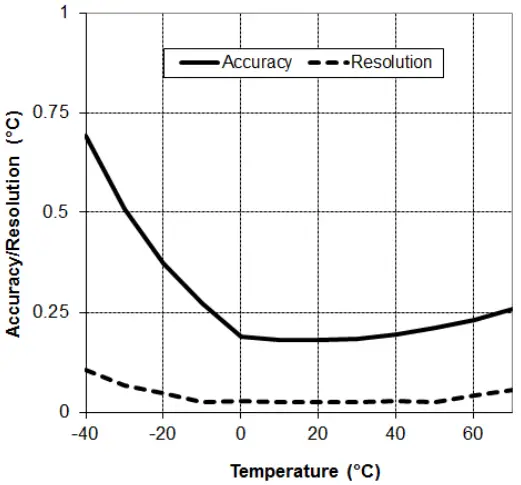
Plot B: Typical RH Accuracy
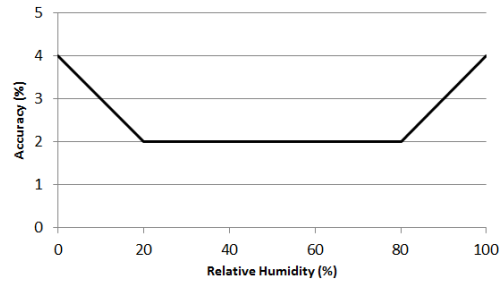
Plot C: دقة الوقت
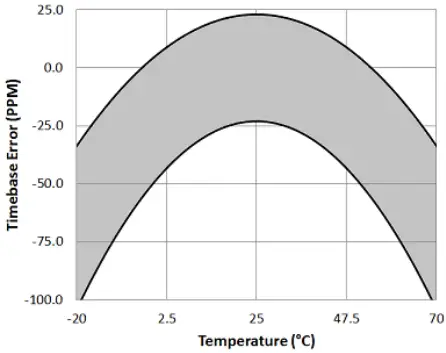
Logger Components And Operation
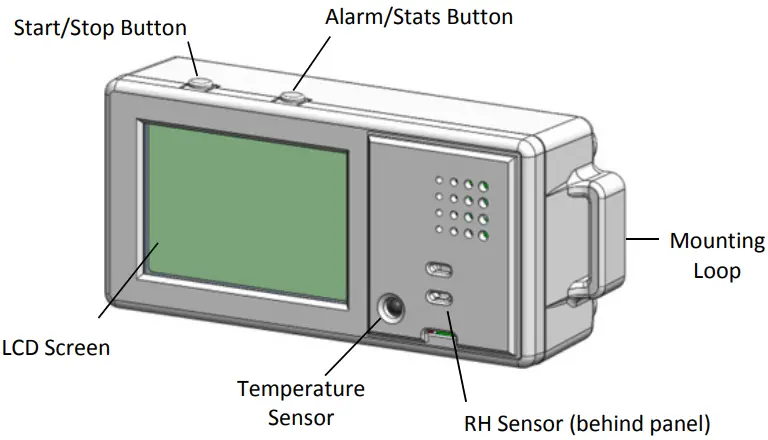
زر البدء / الإيقاف: Press this button for 3 seconds to start or stop logging data, or to resume logging on the next even logging interval. This requires configuring the logger in HOBOmobile with a push button start or stop, and with Allow Button Restart selected (see Setting up the Logger). You can also press this button for 1 second to record an internal event (see Recording Internal Logger Events), to silence a beeping alarm (see Setting up Alarms), or to turn the LCD screen on if the option to turn off the LCD has been enabled (see Setting up the Logger).
اضغط على كل من زر البدء/الإيقاف وزر التنبيه/الإحصائيات في نفس الوقت لمدة 3 ثوانٍ لإعادة تعيين كلمة مرور السجل.
زر التنبيه / الإحصائيات: Press this button for 1 second to switch between statistics, alarm readings, and the current sensor readings as applicable or to silence a beeping alarm. Press this button for 3 seconds to clear a visual alarm if the logger was configured in HOBOmobile to maintain the visual alarm until
the alarm button was pressed (see Setting up Alarms).
حلقات متزايدة: استخدم حلقتي التثبيت (واحدة فقط مرئية في الرسم التخطيطي) لتركيب المسجل بحزام الخطاف والحلقة (انظر تركيب المسجل).
مستشعر درجة الحرارة: This sensor is located in the lower left corner of the raised panel to the right of the LCD screen.
مستشعر الجانب الأيمن: This sensor is located behind the vented panel in the logger case to the right of the LCD screen and the temperature sensor.
شاشة LCD: هذا المسجل مزود بشاشة LCD تعرض تفاصيل حول الوضع الحالي. هذا على سبيل المثالampيظهر هنا جميع الرموز المضاءة على شاشة LCD، متبوعة بتعريفات لكل رمز في الجدول الموجود في الصفحة التالية.
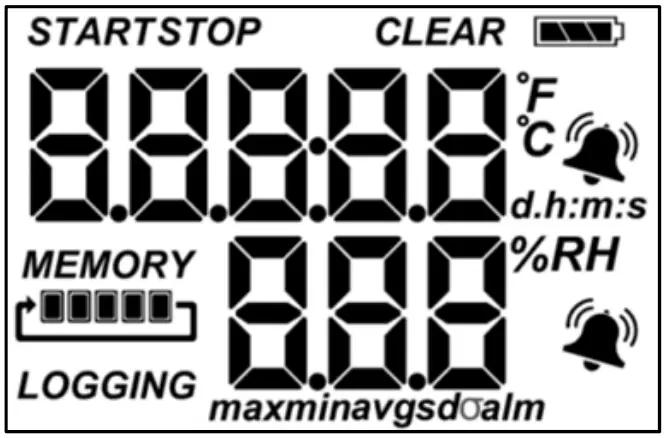
| رمز LCD | وصف |
| The logger is waiting to be started or restarted. Press and hold the Start/Stop button for 3 seconds to start the logger. |
|
| The logger has been started with push button stop enabled; press and hold the Start/Stop button for 3 seconds to stop the logger. | |
| يوضح مؤشر البطارية طاقة البطارية التقريبية المتبقية. | |
 |
The logger has been configured to stop logging when memory fills. The memory bar indicates the approximate space remaining in the logger to record data. When first started, all five segments in the bar will be empty. In this example ، ذاكرة المسجل ممتلئة تقريبًا (جزء واحد فقط في شريط الذاكرة فارغ). |
 |
The logger has been configured to never stop logging (wrapping). The logger will continue recording data indefinitely, with newest data overwriting the oldest data until the batteries die or the logger is reconfigured. When first launched, all five segments in the memory bar will be empty. في هذا المثال السابقample ، الذاكرة ممتلئة (تم ملء جميع الأجزاء الخمسة) والبيانات الجديدة تقوم الآن بالكتابة فوق البيانات الأقدم. سيستمر هذا حتى يتم إيقاف المسجل أو نفاد البطارية. |
| المسجل يقوم حاليا بالتسجيل. | |
 |
A sensor reading is above or below the high or low alarm limit that you configured. Press and release the Alarm/Stats button until the “alm” symbol (described below) is displayed on the screen. This symbol at left will clear depending on how visual alarms were configured in HOBOmobile. If the visual alarm was set to clear when the logger is reconfigured, this symbol will remain on the LCD until the next time new configure settings are loaded onto the logger (see Setting up the Logger). Otherwise, it will clear when the sensor reading is back within the alarm limits or by pressing the Alarm/Stats button for 3 seconds. |
| A visual alarm is ready to be cleared. This will only appear if HOBOmobile was configured to maintain the visual alarm until the alarm button is pressed. Press the Alarm/Stats button for 3 seconds to clear the visual alarm. Note that an audible alarm can be silenced by pressing the Start/Stop button or Alarm/Stats button for 1 second. |
|
 |
These symbols show the maximum, minimum, average, and standard deviation values most recently calculated by the logger (if the logging mode has been set to Fixed Interval in HOBOmobile and each statistic has been selected; see Statistics Logging). Press the Alarm/Stats button for 1 second to cycle through the available statistics and then back to the current sensor reading (or to the alarm value if applicable). |
| This is the farthest out-of-range sample displayed during the logger deployment. Press the Alarm/Stats button to view هذه القراءة. اضغط على زر التنبيه / الإحصائيات مرة أخرى للتنقل بين أي إحصائيات (محددة أعلاه) والعودة في النهاية إلى قراءة المستشعر الحالية. | |
 |
هذا هو السابقampقراءة درجة الحرارة. Temperature units are determined by the settings in HOBOmobile. To switch between Celsius and Fahrenheit, change the units in the HOBOmobile Settings (the logger must be reconfigured for units changes to take effect). |
 |
هذا هو السابقampلو قراءة RH. |
 |
تم تكوين المسجل لبدء تسجيل الدخول في تاريخ / وقت معين. سيتم العد التنازلي للعرض بالأيام والساعات والدقائق والثواني حتى يبدأ التسجيل. في هذا السابقينample ، تبقى 5 دقائق و 38 ثانية حتى يبدأ التسجيل. |
| The configure settings are being loaded onto the logger from HOBOmobile. | |
 |
An error occurred while loading the configure settings onto the logger from HOBOmobile. Try reconfiguring the logger. |
 |
The logger has been stopped with HOBOmobile or because the memory is full. |
ملحوظات:
- يمكنك تعطيل شاشة LCD عند التسجيل. قم بإلغاء تحديد "إظهار شاشة LCD" عند إعداد المسجل كما هو موضح في القسم التالي. عندما يتم تعطيل هذا الخيار ، لا يزال بإمكانك مؤقتًا view شاشة LCD بالضغط على زر Start / Stop لمدة ثانية واحدة. ستظل شاشة LCD تعمل بعد ذلك لمدة 1 دقائق.
- The LCD screen refreshes every 15 seconds regardless of the logging interval selected in HOBOmobile. If you choose a logging interval less than 15 seconds, the data will be recorded at the faster interval, but the sensor readings will only be updated on the screen every 15 seconds.
- When the logger has stopped logging, the LCD screen will remain on with “STOP” displayed until the logger is offloaded to your mobile device (unless the logger was configured with the “Show LCD” option disabled). Once the logger has been offloaded, the LCD will turn off automatically after 2 hours. The LCD will turn back on the next time the logger connects with your device through HOBOmobile.
- The LCD screen flashes “HELLO” when you page the logger from HOBOmobile (see Downloading HOBOmobile and Connecting to a Logger).
- تومض شاشة LCD برسالة "CHIRP OFF" عند إزالة التنبيه الصوتي.
Downloading HOBOmobile And Connecting To A Logger
قم بتثبيت تطبيق HOBOmobile للاتصال والعمل مع المسجل.
- Download HOBOmobile. Go to the App Store and download HOBOmobile to your iPhone, iPod touch, or iPad.
- قم بتركيب البطاريات. Open the battery door on the back of the logger and insert two AAA batteries observing polarity (see Battery Information). Reinsert the battery door and snap it back into place.
- افتح HOBOmobile. Enable Bluetooth in your device settings if prompted (go to Settings > Bluetooth and make sure it is marked as “On”).
- الاتصال بالمسجل. مقبض
 . The logger should appear in the Recently Seen/In Range list as shown here.
. The logger should appear in the Recently Seen/In Range list as shown here.

Tap the row in the list to connect to the logger. If it does not appear in the list, make sure the logger is within range of your mobile device. Note that current sensor readings are always visible in this list even if the logger is not logging.
Tips for connecting:
- تأكد من أن المسجل في نطاق جهازك المحمول. يبلغ مدى الاتصال اللاسلكي الناجح حوالي 30.5 مترًا (100 قدمًا) مع خط رؤية كامل.
- إذا كان جهازك يمكنه الاتصال بالمسجل بشكل متقطع أو فقد الاتصال ، فاقترب من المسجل ، في مرمى البصر إن أمكن.
- If the logger appears in the Recently Seen/In Range list, but you cannot connect to it, close HOBOmobile and power cycle the mobile device. This forces the previous Bluetooth connection to close.
بمجرد الاتصال بالمسجل ، يمكنك تحديد أحد الإجراءات التالية:
- تكوين. Select logger settings and load them onto the logger to start logging. See Setting up the Logger.
- Readout. Offload logger data. See Reading Out the Logger.
- Full Status Details. Check the battery level and view إعدادات التكوين المحددة حاليًا للمُسجِّل.
- Start Logging or Restart Logging. These options appear depending on the Start Logging and Stop Logging settings selected in the next section.
- إيقاف التسجيل. Stop the logger from recording data (this overrides any Stop Logging settings described in Setting up the Logger).
- الصفحة. Press and hold the Page icon and the logger will beep to help you locate a deployed logger (tap the Page icon if you only want the logger to beep once). “HELLO” also appears on the LCD when the logger is paged.
- Clear Audible Alarm. If audible alarms are enabled as described in Setting up Alarms, use this to clear a beeping alarm on the logger.
- Logger Password. Select this to create a password for the logger that will be required if another mobile device attempts to connect to it. To reset a password, simultaneously press both the Start/Stop button and the Alarm/Stats button on the top of the logger for 3 seconds or tap Reset to Factory Default in the Set Logger Password screen.
- تحديث البرامج الثابتة. When new logger firmware is available, this action appears in the list. Select it and follow the instructions on the screen. Note that if there is a communication failure during the firmware update process, the logger will revert to the previous firmware.
- Force Offload. This may appear if an error was encountered when loading configure settings. Select this to offload all the data on the logger before reconfiguring the logger.
Setting Up The Logger
Use HOBOmobile to set up the logger, including setting alarms, selecting the options to start and stop logging, and choosing a logging mode. These steps provide an overview of setting up the logger. For complete details, see the HOBOmobile User’s Guide.
- مقبض
 and select a logger in the Recently Seen/In Range list to connect to it.
and select a logger in the Recently Seen/In Range list to connect to it. - بمجرد الاتصال ، انقر فوق تكوين.

- Tap Label and type a name for the logger up to 20 characters (optional). Tap Done.
- انقر فوق مجموعة لإضافة المسجل إلى مجموعة المفضلة ، أو مجموعة مخصصة موجودة ، أو إنشاء اسم مجموعة جديد يصل إلى 20 حرفًا (اختياري). انقر فوق تم.
- انقر فوق بدء التسجيل وحدد وقت بدء التسجيل:
- الآن. سيبدأ التسجيل فورًا بعد النقر على ابدأ في شاشة التهيئة.
- في الفاصل الزمني التالي لتسجيل الدخول. سيبدأ التسجيل في الفاصل الزمني التالي الزوجي كما هو محدد بواسطة فاصل التسجيل المحدد.
- عند الضغط على الزر. Logging will begin once you press the Start/Stop logging button on the logger for 3 seconds.
- في التاريخ / الوقت. Logging will begin at a date and time you specify. Select the Date and time Tap Done.
- انقر فوق إيقاف التسجيل وحدد الخيارات عند انتهاء التسجيل.
a. اختر أحد خياري الذاكرة:- عندما تملأ الذاكرة. سيستمر المسجل في تسجيل البيانات حتى تمتلئ الذاكرة.
- أبدا (التفاف عند الامتلاء). سيستمر المسجل في تسجيل البيانات إلى أجل غير مسمى ، مع استبدال البيانات الأحدث بالأقدم. لا يتوفر هذا الخيار إذا كان وضع التسجيل مضبوطًا على Burst (انظر Burst Logging).
b. Select On Button Push if you want to be able to stop logging by pushing the Start/Stop button on the logger for 3 seconds. Note that if you also choose On Button Push for the Start Logging option, then you will not be able to stop logging until 30 seconds after logging begins.
If you select On Button Push for the Stop Logging option, then you also have the option to select Allow Button Restart. This allows you to stop and then resume logging during the deployment by pushing the Start/Stop button on the logger for 3 seconds.
مهم: When Allow Button Restart is selected and you use the Start/Stop button to stop and restart logging, logging will restart on the next even logging interval, not at the time the button was pushed. For example, a logger started logging at 7:00 AM with a logging interval set to 1 hour. If you press the Start/Stop button to stop the logger at 8:45 AM and then press the button again at 10:15 AM, logging will not begin immediately at 10:15 AM. Instead, logging will begin again at 11:00 AM, which is the next even interval time based on your 1-hour logging interval.
Therefore, depending on the logging interval, the gap between the time you press the button to resume logging and the time actual logging begins could be significant. The faster the logging interval, the less time will elapse before logging resumes.
c. حدد أحد خيارات الوقت التالية لتحديد وقت إيقاف التسجيل: - أبداً. حدد هذا إذا كنت لا تريد أن يتوقف المسجل عند أي إطار زمني محدد مسبقًا.
- في التاريخ / الوقت. Select this if you want the logger to stop logging on a specific date and time. Select the date and time and then tap Done.
- بعد. Select this if you want to control how long the logger should continue logging once it starts. Choose the amount of time you want the logger to log data and then tap Done. For exampنعم، حدد 30 يومًا إذا كنت تريد أن يقوم المسجل بتسجيل البيانات لمدة 30 يومًا بعد بدء التسجيل.
d. اضغط على تم.
- حدد أنواع قياس أجهزة الاستشعار التي سيتم تسجيلها.
By default, both the temperature and RH sensors are enabled. Both sensors are required to calculate dew point, which is an additional data series available for plotting after reading out the logger. You can also set up alarms to trip when a sensor reading rises above or falls below a specified value. See Setting up Alarms for details on enabling sensor alarms and selecting the associated audible and visual alarm settings. - Tap Logging Mode. Select either fixed interval logging or burst logging. With fixed interval logging, the logger records data for all enabled sensors and/or selected statistics at the logging interval selected (see Statistics Logging for details on choosing statistics options). In burst mode, logging occurs at a different interval when a specified condition is met. See Burst Logging for more information. Tap Done.
- Enable or disable Show LCD, which controls whether the LCD on the logger will remain illuminated while the logger is logging. If you disable Show LCD, the LCD on the logger will not show the current reading, status, or other information while the logger is logging. You will, however, be able to
temporarily turn the LCD screen on by pressing the Start/Stop button on the logger for 1 second. In addition, you can always view حالة أي مسجل داخل النطاق على جهازك المحمول بغض النظر عن إعداد LCD للمسجل (قد يتطلب كلمة مرور المسجل حسب الاقتضاء). - Tap Start in the upper right corner of the Configure screen to load the settings onto the logger if you are ready to start.

Logging will begin based on the settings you selected.
Deploy the logger using the mounting materials (see Mounting the Logger). After logging begins, you can read out the logger at any time (see Reading Out the Logger for details).
Setting Up Alarms
يمكنك ضبط المنبه للرحلة على المسجل عندما ترتفع قراءة المستشعر أعلى أو تنخفض عن قيمة محددة. يمكن أن ينبهك هذا إلى المشاكل حتى تتمكن من اتخاذ الإجراءات التصحيحية. لضبط المنبه:
- مقبض
 and select a logger in the Recently Seen/In Range list to connect to it.
and select a logger in the Recently Seen/In Range list to connect to it. - بمجرد الاتصال ، انقر فوق تكوين.
- In Sensor & Alarm Setup, tap an enabled sensor.
- Enable the High Alarm if you want an alarm to trip when the sensor reading rises above the high alarm value. Drag the slider to the reading that will trip the alarm or tap the value field and type a specific reading. In this example ، سيطلق المنبه عندما ترتفع درجة الحرارة فوق 85 درجة فهرنهايت.
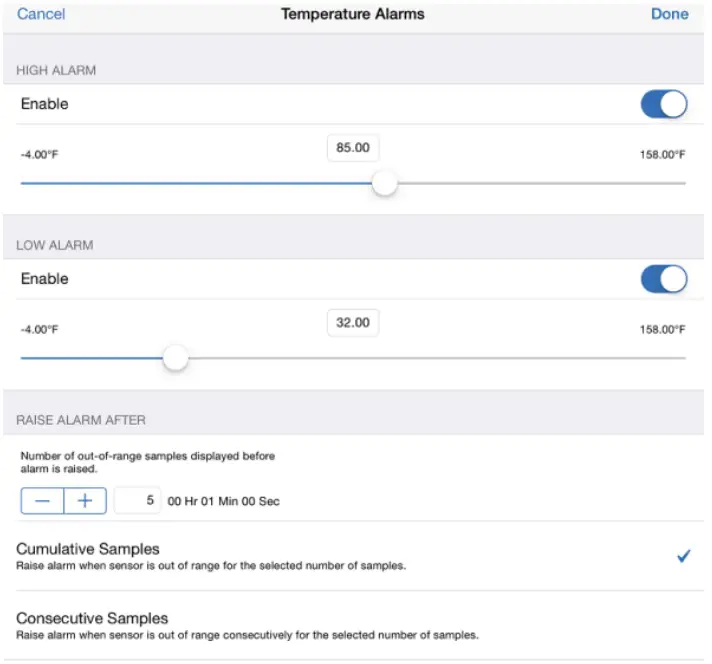
- قم بتمكين Low Alarm إذا كنت تريد تشغيل المنبه عندما تنخفض قراءة المستشعر إلى ما دون قيمة الإنذار المنخفضة. اسحب شريط التمرير إلى القراءة التي ستنطلق التنبيه أو انقر فوق حقل القيمة واكتب قراءة محددة. في السابقample ، تم تكوين إنذار للرحلة عندما تنخفض درجة الحرارة عن 32 درجة فهرنهايت.
ملحوظة: يتم تعيين القيم الفعلية لحدود الإنذار العالية والمنخفضة إلى أقرب قيمة يدعمها المسجل. - Under Raise Alarm After, select how many out-of-range samples are needed to trigger the alarm. For example, if Raise Alarm After is set to 5 as shown above, then there needs to be 5 sensor readings above 85°F or below 32°F before the alarm will trip. The time displayed next to the sample number indicates how long it would take for the alarm to trip based on the number of samples you entered and the fixed 15-second LCD refresh interval.
- Select either Cumulative Samples or Consecutive Sampليه. إذا قمت بتحديد S التراكميamples, then the alarm will trip after a specific number of samples are outside the limits at any point during logging. If you select Consecutive Samples, then the alarm will trip after a specific number of samples outside the limits are displayed in a row. For example, if there are 5 readings in a row above 85°F, then an alarm will trip. However, if Cumulative Samples was selected instead, then the 5 readings could have taken place at any time during the deployment for the alarm to trip.
- انقر فوق تم وكرر الخطوات من 3 إلى 8 مع المستشعر الآخر إذا رغبت في ذلك.
- Back in the Configure screen, enable Audible Alarms if you want a beep to sound on the logger every 30 seconds when the sensor alarm trips. The beeping will continue until the alarm is cleared from HOBOmobile, either button on the top of the logger is pressed, or 7 days have passed. Battery life will be slightly reduced when this setting is enabled. It is recommended that you only enable this feature if you have regular access to the logger so that you can easily turn off the beeping.
- Also in the Configure screen, select one of the following options to determine how long the alarm icon will remain illuminated on the logger LCD screen after an alarm trips:
- إعادة تكوين المسجل. The alarm icon will remain visible on the LCD until the next time the logger is reconfigured.
- الاستشعار في الحدود. The alarm icon will remain visible on the LCD until the sensor reading returns to the normal range between any configured high and low alarm limits.
- Alarm Button Pressed. The alarm icon will remain visible until you press the Alarm/Stats button on the logger.
- Tap Start in the Configure screen to load the alarm settings onto the logger if you are ready to start.
ملحوظات:
- The alarm icon will be illuminated on the logger LCD when the alarm trips. You can also press the Alarms/Stats button on the logger to view the farthest out-of-range value during the deployment. Alarm limits are checked when the logger’s LCD screen refreshes every 15 seconds.
- يتم تعيين القيم الفعلية لحدود الإنذار المرتفعة والمنخفضة إلى أقرب قيمة يدعمها المسجل. على سبيل المثالample, the closest value to 85°F that the logger can record is 84.990°F and the closest value to 32°F is 32.043°F. In addition, alarms can trip or clear when the sensor reading is within the logger specifications of 0.02°C resolution. This means the value that triggers the alarm may differ slightly than the value entered. For example ، إذا تم ضبط الإنذار العالي على 75.999 درجة فهرنهايت ، يمكن أن ينطلق التنبيه عندما تكون قراءة المستشعر 75.994 درجة فهرنهايت (وهي ضمن دقة 0.02 درجة مئوية).
- عند قراءة المسجل، يمكن عرض أحداث التنبيه على الرسم البياني أو في البيانات file. See Recording Internal Logger Events.
- Once cleared, an audible alarm will start beeping again if the sensor values go out of the normal range. Even if an audible alarm is cleared, a visual alarm may remain on the logger LCD and in HOBOmobile depending on the settings selected for maintaining visual alarms or because the alarm condition may still be in effect. In addition, an audible alarm will continue beeping when the sensor values have returned to the normal range until it is cleared as described in step 9.
- Although an audible alarm and a visual alarm can occur at the same time when a sensor alarm is tripped, they are cleared in different ways. The audible alarm can be cleared as described in step 9. Meanwhile, a visual alarm is cleared as determined by the setting selected for Maintain Visual Alarm Until in the Configure screen. This means you could clear a beeping audible alarm and the visual alarm will remain on the LCD and in HOBOmobile until the logger is reconfigured, the sensor is in limits, or the alarm button is pressed–whichever setting you selected.
- If the logger was configured to stop logging with a button push, any tripped alarms will be cleared automatically when logging is stopped and no Alarm Cleared event will be logged in the data file. This ensures that the logger will start checking for alarm conditions when logging resumes (if the logger was configured with Allow Button Restart selected).
انفجار قطع الأشجار
urst logging is a logging mode that allows you to set up more frequent logging when a specified condition is met. For example, a logger is recording data at a 5-minute logging interval and burst logging is configured to log every 30 seconds when the temperature rises above 85°F (the high limit) or falls below 32°F (the low limit). This means the logger will record data every 5 minutes as long as the temperature remains between 85°F and 32°F. Once the temperature rises above 85°F, the logger will switch to the faster logging rate and record data every 30 seconds until the temperature falls back to 85°F.
في ذلك الوقت ، يُستأنف التسجيل بعد ذلك كل 5 دقائق في فاصل التسجيل العادي. وبالمثل ، إذا انخفضت درجة الحرارة عن 32 درجة فهرنهايت ، فسيقوم المسجل بالتبديل إلى وضع تسجيل الاندفاع مرة أخرى ويسجل البيانات كل 30 ثانية. بمجرد أن ترتفع درجة الحرارة مرة أخرى إلى 32 درجة فهرنهايت ، سيعود المسجل بعد ذلك إلى الوضع العادي ، ويسجل كل 5 دقائق.
ملحوظة: لا تتوفر إنذارات المستشعرات والإحصائيات وخيار إيقاف التسجيل "التفاف عند الامتلاء" في وضع التسجيل المتواصل.
لإعداد تسجيل الانفجارات:
- مقبض
 and select a logger in the Recently Seen/In Range list to connect to it.
and select a logger in the Recently Seen/In Range list to connect to it. - بمجرد الاتصال ، انقر فوق تكوين.
- اضغط على وضع التسجيل، ثم اضغط على التسجيل المتتابع.
- انقر فوق مستشعر أسفل حدود مستشعر الاندفاع.
- قم بتمكين High Limit إذا كنت تريد أن يحدث تسجيل الاندفاع عندما ترتفع قراءة المستشعر فوق قراءة معينة. اسحب شريط التمرير إلى القراءة التي ستؤدي إلى تسجيل الاندفاع أو انقر فوق حقل القيمة واكتب قراءة محددة. في هذا السابقينample, the logger will switch to burst logging when the temperature rises above 85°F.

- قم بتمكين الحد الأدنى إذا كنت تريد أن يحدث التسجيل المتواصل عندما تنخفض قراءة المستشعر إلى ما دون قراءة معينة. اسحب شريط التمرير إلى القراءة التي ستؤدي إلى تسجيل الاندفاع أو انقر فوق حقل القيمة واكتب قراءة محددة. في السابقample, the logger will switch to burst logging when the temperature falls below 32°F.
- انقر فوق تم وكرر الخطوات من 4 إلى 7 مع المستشعر الآخر إذا رغبت في ذلك.
- Tap Burst Logging Interval and select an interval faster than the logging interval. Keep in mind that the more frequent the burst logging rate, the greater the impact on battery life and the shorter the logging duration. Tap Done.
- انقر فوق تم للخروج من شاشة وضع التسجيل.
- انقر فوق ابدأ في شاشة التكوين لتحميل إعدادات الاندفاع على المسجل إذا كنت مستعدًا للبدء.
ملحوظات:
- Once the logger is configured, the high and low burst limits are only checked when the logger’s LCD screen refreshes once every 15 seconds. Therefore, if you set the logging interval to less than 15 seconds and the sensor reading falls outside the levels, the burst logging will not begin until the next 15-second refresh cycle.
- إذا تم تكوين حدود عالية و/أو منخفضة لأكثر من مستشعر، فسيبدأ تسجيل النبضات عندما تخرج أي حالة عالية أو منخفضة عن النطاق. لن ينتهي تسجيل النبضات حتى تعود جميع الظروف على جميع المستشعرات إلى النطاق الطبيعي.
- يتم تعيين القيم الفعلية لحدود تسجيل الرشقات على أقرب قيمة يدعمها المسجل. على سبيل المثالample ، أقرب قيمة إلى 85 درجة فهرنهايت يمكن للمسجل تسجيلها هي 84.990 درجة فهرنهايت وأقرب قيمة إلى 32 درجة فهرنهايت هي 32.043 درجة فهرنهايت.
- Burst logging mode can begin or end when the sensor reading is within the logger specifications of 0.02°C resolution. This means the value that triggers burst logging may differ slightly than the value entered. For example ، إذا تم ضبط الحد الأعلى لإنذار درجة الحرارة على 75.999 درجة فهرنهايت ، فيمكن أن يبدأ تسجيل الاندفاع عندما تكون قراءة المستشعر 75.994 درجة فهرنهايت (والتي تقع ضمن دقة 0.02 درجة مئوية).
- بمجرد مسح الحالة المرتفعة أو المنخفضة ، سيتم حساب وقت التسجيل باستخدام آخر نقطة بيانات مسجلة في وضع تسجيل الاندفاع ، وليس آخر نقطة بيانات مسجلة في "الوضع العادي". على سبيل المثالample ، لنفترض أن المسجل لديه فترة تسجيل مدتها 10 دقائق وسجل نقطة بيانات في 9:05. بعد ذلك ، تم تجاوز الحد الأقصى وبدأ تسجيل الاندفاع في الساعة 9:06. ثم استمر تسجيل الاندفاع حتى 9:12 عندما انخفضت قراءة المستشعر إلى ما دون الحد المرتفع. الآن بالعودة إلى الوضع العادي ، ستكون فترة التسجيل التالية 10 دقائق من آخر نقطة تسجيل اندفاع ، أو 9:22 في هذه الحالة. إذا لم يتم تسجيل الرشقات ، فستكون نقطة البيانات التالية عند 9:15.
- A New Interval event is created each time the logger enters or exits burst logging mode. See Recording Internal Logger Events for details on plotting and viewing the event. In addition, if the logger is stopped with a button push while in burst logging mode, then a New Interval event is automatically logged and the burst condition is cleared, even if the actual high or low condition has not cleared. The logger will check the high and low conditions when logging resumes (if the logger was configured with Allow Button Restart selected).
تسجيل الإحصائيات
أثناء التسجيل بفاصل زمني ثابت ، يقوم المسجل بتسجيل البيانات لأجهزة الاستشعار الممكنة و / أو الإحصائيات المحددة في فاصل التسجيل المحدد. يتم حساب الإحصائيات على النحوampمعدل السرعة الذي تحدده مع النتائج الخاصة بالـ sampيتم تسجيل فترة التسجيل في كل فترة تسجيل. ويمكن تسجيل الإحصائيات التالية لكل مستشعر:
- الحد الأقصى أو الأعلى sampled value,.
- الحد الأدنى أو الأدنى sampled value,.
- متوسط كل sampled values, and.
- الانحراف المعياري عن المتوسط لجميع sampالقيم التي تقودها.
على سبيل المثالample, a logger is configured with both the temperature and RH sensors enabled, and the logging interval set to 5 minutes. The logging mode is set to fixed interval logging with Normal and all four statistics enabled and with a statistics sampفاصل لينغ 30 ثانية. بمجرد بدء التسجيل ، سيقوم المسجل بقياس وتسجيل قيم درجة الحرارة الفعلية ومستشعر الرطوبة النسبية كل 5 دقائق. بالإضافة إلى ذلك ، سيأخذ المسجل درجة حرارة ورطوبة نسبيةample كل 30 ثانية وتخزينها مؤقتًا في الذاكرة. سيحسب المسجل بعد ذلك الانحراف الأقصى والأدنى والمتوسط والمعياري باستخدام sampجمعت ليه خلال فترة 5 دقائق السابقة وتسجيل القيم الناتجة. عند قراءة المسجل ، سينتج عن ذلك 10 سلاسل بيانات (لا تشمل أي سلسلة مشتقة ، مثل نقطة الندى): سلسلتان من أجهزة الاستشعار (مع تسجيل بيانات درجة الحرارة وبيانات RH كل 5 دقائق) بالإضافة إلى ثمانية حد أقصى وأدنى ومتوسط ومعيار سلسلة الانحرافات (أربعة لدرجة الحرارة وأربعة للرطوبة النسبية مع القيم المحسوبة وتسجيلها كل 5 دقائق على أساس 30 ثانية ثانيةampلينغ).
لتسجيل الإحصائيات:
- مقبض
 and select a logger in the Recently Seen/In Range list to connect to it.
and select a logger in the Recently Seen/In Range list to connect to it. - بمجرد الاتصال ، انقر فوق تكوين.
- انقر فوق وضع التسجيل ثم حدد تسجيل الفاصل الزمني الثابت.
- حدد عادي لتسجيل القراءة الحالية لكل مستشعر تم تمكينه في فترة التسجيل الموضحة في الجزء العلوي من الشاشة. لا تحدد هذا إذا كنت تريد فقط تسجيل الإحصائيات.
- حدد الإحصائيات التي تريد أن يقوم المسجل بتسجيلها في كل فاصل زمني للتسجيل: الحد الأقصى ، والحد الأدنى ، والمتوسط ، والانحراف المعياري (يتم تمكين المتوسط تلقائيًا عند تحديد الانحراف المعياري). سيتم تسجيل الإحصائيات لجميع أجهزة الاستشعار الممكّنة. بالإضافة إلى ذلك ، كلما زادت الإحصائيات التي تسجلها ، كلما كانت مدة المسجل أقصر وكلما تطلب الأمر ذاكرة أكبر.
- اضغط على الإحصائيات Sampحدد الفاصل الزمني وحدد المعدل الذي سيتم استخدامه لحساب الإحصائيات. يجب أن يكون المعدل أقل من الفاصل الزمني للتسجيل وعاملًا له. على سبيل المثالampإذا كانت فترة التسجيل دقيقة واحدة واخترت 1 ثوانٍ للثانيةampمعدل ling، ثم سيستغرق المسجل 12 ثانيةampقراءات بين كل فترة تسجيل (ثانية واحدة)amp(كل 5 ثواني لمدة دقيقة) واستخدم 12 ثانيةampليه لتسجيل الإحصائيات الناتجة في كل فترة تسجيل مدتها دقيقة واحدة. لاحظ أنه كلما زاد تواتر sampمعدل ling ، كلما زاد التأثير على عمر البطارية.
- اضغط على تم.
- انقر فوق تم مرة أخرى للخروج من شاشة وضع التسجيل.
- انقر فوق ابدأ في شاشة التكوين لتحميل إعدادات الإحصائيات على المسجل إذا كنت مستعدًا للبدء.
Once logging begins, click the Alarm/Stats button on the logger to cycle through the current maximum, minimum, average, and standard deviation data on the LCD screen. Note that the logger will always display the current sensor readings in HOBOmobile even if they are not being logged. You can plot the statistics series once you read out the logger.
Reading Out The Logger
لتفريغ البيانات من المسجل:
- مقبض
 .
. - Find the logger you wish to offload in the Recently Seen/In Range list and tap that row.
- Once connected, tap Readout.
- مقبض
 ل view a mini-graph of the offloaded data.
ل view a mini-graph of the offloaded data. - اضغط على الرسم البياني المصغر view نسخة أكبر من الرسم البياني أو للمشاركة في file.
See the HOBOmobile User’s Guide for details on viewing graphs and sharing data.
تسجيل أحداث المسجل الداخلي
The logger records the following internal events to track logger operation and status. To plot events in HOBOmobile, tap a mini-graph and then tap ![]() . Select the events you wish to plot and then tap
. Select the events you wish to plot and then tap ![]() again. You can also view الأحداث في البيانات المشتركة أو المصدرة files.
again. You can also view الأحداث في البيانات المشتركة أو المصدرة files.
| اسم الحدث الداخلي | تعريف |
| المضيف متصل | المسجل متصل بالجهاز المحمول. |
| بدأت | The Start/Stop button was pressed to begin or resume logging. |
| متوقف | The logger received a command to stop recording data (from HOBO mobile or by pushing the Start/Stop button). |
| زر لأعلى / زر لأسفل | تم الضغط على زر Start / Stop لمدة ثانية واحدة. |
| تشان <#> تعثر الإنذار | A sensor alarm has tripped; <#> is the sensor number, where 1 is temperature and 2 is RH. |
| تشان <#> محو الإنذار | A sensor alarm has cleared; <#> is the sensor number, where 1 is temperature and 2 is RH. This event also contains the value that was furthest out of range for the sensor before the alarm cleared, which is only available in a shared or exported file. |
| الفاصل الزمني الجديد | دخل المسجل أو خرج من وضع تسجيل الاندفاع. |
| الإغلاق الآمن | انخفض مستوى البطارية إلى أقل من 2.5 فولت ؛ يقوم المسجل بإغلاق آمن. |
Mounting The Logger
هناك عدة طرق لتركيب المسجل باستخدام المواد المدرجة:
- استخدم المغناطيسات الأربعة الموجودة على ظهر علبة المسجل لتثبيتها على سطح مغناطيسي.
- قم بربط شرائط Command بالجزء الخلفي من العارضة لتثبيتها على الحائط أو أي سطح مستوٍ آخر. قم بربط شرائط Command بحيث تبرز من خلال المغناطيس.
- استخدم الشريط على الوجهين لتثبيت المسجل على السطح.
- أدخل حزام الخطاف والحلقة من خلال حلقات التثبيت على جانبي المسجل لتثبيته على سطح منحني ، مثل الأنبوب أو الأنبوب.
Protecting The Logger
تم تصميم المسجل للاستخدام الداخلي ويمكن أن يتلف بشكل دائم بسبب التآكل إذا تعرض للبلل. احميه من التكثيف. إذا ظهرت الرسالة FAIL CLK على شاشة LCD ، فقد يكون هناك فشل في ساعة المسجل الداخلي بسبب التكثيف. أخرج البطارية على الفور وجفف لوحة الدائرة.
ملحوظة: قد تتسبب الكهرباء الساكنة في توقف المسجل عن التسجيل.
تم اختبار المسجل على 8 KV ، ولكن تجنب التفريغ الكهروستاتيكي عن طريق تأريض نفسك لحماية المسجل. لمزيد من المعلومات ، ابحث عن "تفريغ ثابت" في onsetcomp.com.
معلومات البطارية
يتطلب المسجل بطاريتين قلويتين AAA 1.5 فولت قابلة للاستبدال بواسطة المستخدم أو بطاريتين ليثيوم اختياريتين للتشغيل في الأطراف القصوى لنطاق تشغيل المسجل. يختلف عمر البطارية المتوقع بناءً على درجة الحرارة المحيطة حيث يتم نشر المسجل أو التسجيل أو التسجيلampالفاصل الزمني، وتكرار التفريغ والاتصال بالجهاز المحمول، وعدد القنوات النشطة، ومدة الإنذارات الصوتية، واستخدام وضع الاندفاع أو تسجيل الإحصائيات، وأداء البطارية. تدوم البطاريات الجديدة عادةً لمدة عام واحد مع فترات تسجيل أطول من دقيقة واحدة. النشر في درجات حرارة شديدة البرودة أو الحرارة، وفترة تسجيل أسرع من دقيقة واحدة، أو كما هو الحال فيampيمكن أن يؤثر الفاصل الزمني الأسرع من 15 ثانية على عمر البطارية. التقديرات غير مضمونة بسبب عدم اليقين في ظروف البطارية الأولية وبيئة التشغيل.
لتثبيت البطاريات أو استبدالها:
- افتح باب البطارية في الجزء الخلفي من المسجل.
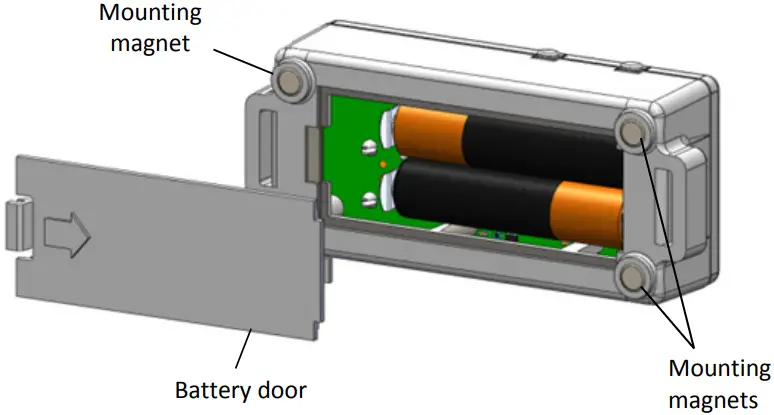
- قم بإزالة أي بطاريات قديمة.
- أدخل بطاريتين جديدتين مع مراعاة القطبية.
- أعد إدخال باب البطارية وأعد تثبيته في مكانه.
![]() تحذير: لا تفتح أو تحرق أو تسخن بطاريات الليثيوم فوق 85 درجة مئوية (185 درجة فهرنهايت) أو تعيد شحنها. قد تنفجر البطاريات إذا تعرض جهاز الحطاب لحرارة شديدة أو لظروف قد تُتلف أو تُدمر غلاف البطارية. لا تتخلص من جهاز الحطاب أو البطاريات في النار. لا تُعرّض محتويات البطاريات للماء. تخلص من البطاريات وفقًا للوائح المحلية الخاصة ببطاريات الليثيوم.
تحذير: لا تفتح أو تحرق أو تسخن بطاريات الليثيوم فوق 85 درجة مئوية (185 درجة فهرنهايت) أو تعيد شحنها. قد تنفجر البطاريات إذا تعرض جهاز الحطاب لحرارة شديدة أو لظروف قد تُتلف أو تُدمر غلاف البطارية. لا تتخلص من جهاز الحطاب أو البطاريات في النار. لا تُعرّض محتويات البطاريات للماء. تخلص من البطاريات وفقًا للوائح المحلية الخاصة ببطاريات الليثيوم.
بيان لجنة الاتصالات الفيدرالية
بيان تدخل لجنة الاتصالات الفيدرالية
تم اختبار هذا الجهاز وتبين أنه يتوافق مع حدود الأجهزة الرقمية من الفئة ب، وفقًا للجزء 15 من قواعد لجنة الاتصالات الفيدرالية. تم تصميم هذه الحدود لتوفير حماية معقولة ضد التداخل الضار في التركيبات السكنية. يولد هذا الجهاز طاقة ترددات لاسلكية ويمكنه إشعاعها، وإذا لم يتم تركيبه واستخدامه وفقًا للإرشادات، فقد يتسبب في حدوث تداخل ضار في الاتصالات اللاسلكية. ومع ذلك، لا يوجد ضمان بعدم حدوث تداخل في تركيب معين. إذا تسبب هذا الجهاز في حدوث تداخل ضار في استقبال الراديو أو التلفزيون، والذي يمكن تحديده عن طريق إيقاف تشغيل الجهاز وتشغيله، فيُنصح المستخدم بمحاولة تصحيح التداخل من خلال أحد التدابير التالية:
- إعادة توجيه أو نقل هوائي الاستقبال
- زيادة المسافة بين الجهاز وجهاز الاستقبال
- قم بتوصيل الجهاز بمنفذ على دائرة مختلفة عن تلك التي يتصل بها جهاز الاستقبال
- استشر التاجر أو فني راديو/تلفزيون ذي خبرة للحصول على المساعدة
يتوافق هذا الجهاز مع الجزء 15 من قواعد لجنة الاتصالات الفيدرالية. ويخضع التشغيل للشرطين التاليين:
- لا يجوز أن يسبب هذا الجهاز أي تداخل ضار.
- يجب أن يقبل هذا الجهاز أي تداخل يتم استقباله، بما في ذلك التداخل الذي قد يتسبب في تشغيل غير مرغوب فيه.
تحذير لجنة الاتصالات الفيدرالية: أي تغييرات أو تعديلات غير معتمدة صراحةً من قبل الطرف المسؤول عن الامتثال قد تؤدي إلى إلغاء سلطة المستخدم في تشغيل هذا الجهاز.
تصريحات وزارة الصناعة الكندية
يتوافق هذا الجهاز مع معايير RSS المعفاة من الترخيص من قبل وزارة الصناعة الكندية. يخضع التشغيل للشرطين التاليين:
- قد لا يسبب هذا الجهاز أي تداخل، و
- يجب أن يقبل هذا الجهاز أي تداخل، بما في ذلك التداخل الذي قد يتسبب في تشغيل غير مرغوب فيه للجهاز.
للامتثال لحدود التعرض للإشعاع الترددي من قبل لجنة الاتصالات الفيدرالية (FCC) والصناعة الكندية للسكان بشكل عام، يجب تركيب أجهزة تسجيل HOBO MX1101 لتوفير مسافة فصل لا تقل عن 20 سم من جميع الأشخاص ويجب عدم وضعها في نفس المكان أو تشغيلها بالاشتراك مع أي هوائي أو جهاز إرسال آخر.
دعم العملاء
1-800-لوجرز (564-4377)
508-759-9500
www.onsetcomp.com
loggerhelp@onsetcomp.com
© 2014 Onset Computer Corporation. All rights reserved. Onset, HOBO, and HOBOmobile are trademarks or registered trademarks of Onset Computer Corporation. iPhone, iPad, and iPod touch are registered trademarks of Apple Inc. Bluetooth and Bluetooth Smart are registered trademarks of Bluetooth SIG, Inc. All other trademarks are the property of their respective companies.
موزعة بواسطة MicroDAQ.comالمحدودة
www.MicroDAQ.com
603-746-5524

المستندات / الموارد
 |
onset HOBO MX1101 Bluetooth Humidity and Temperature Data Logger [بي دي اف] تعليمات HOBO MX1101 Bluetooth Humidity and Temperature Data Logger, HOBO MX1101, Bluetooth Humidity and Temperature Data Logger, Temperature Data Logger, Data Logger |